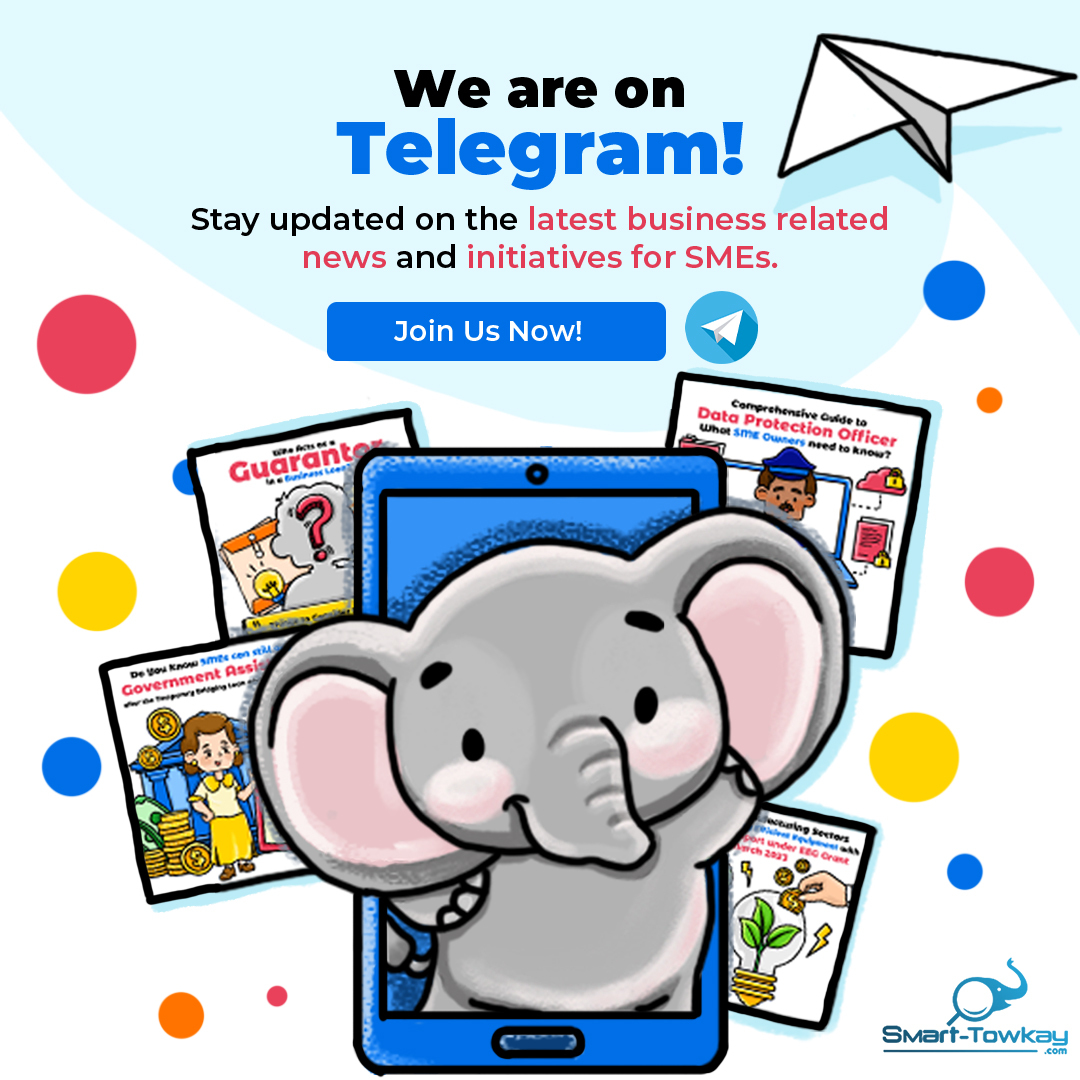- Real CBS Makeovers: 3 Case Studies of SME Owners Who Turned Bad Credit Around
- Ask SmartLend: Why Did My SME Loan Get Rejected?
- Introducing SmartLend Concierge: A Helping Hand for SME Loans
- Legal Ways to Lighten Your Company’s Tax Burden in Singapore
- A Wake-Up Call on Director Duties: The Envy Saga and Other Cautionary Tales in Singapore
- Surviving Cash Flow Crunch: How SMEs Can Use Short-Term Financing Wisely
- Unmasking Business Loan Fraud: How Syndicates and Rogue Brokers Game Singapore’s Lending System—and How AI Can Stop Them
- From Rejection to $60K Approval in 3 Days: How a Fishing Pond Business Got Funded Despite a Flawed Credit Report
- Lender Spotlight: How Poss Capital and SmartLend Partnered For Singapore SMEs
- Which Lender is Right for Your Business in 2025? Banks, Money Lenders, or Alternative Finance
Complete Guide To WhatsApp In-App Payments For Singapore-Based Users

Introduction
WhatsApp has revolutionized the way we communicate, and now it's poised to transform the way we make payments. With Meta's latest partnership with other payment solution providers to include In-App Business Payments feature, WhatsApp offers Singapore-based users a convenient and secure way to conduct transactions directly within the app. For business owners and entrepreneurs in Singapore, this opens up new avenues for seamless and efficient payment processes.
Whether you're a small business owner or a budding entrepreneur, understanding how to leverage this feature can give you a competitive edge in the digital landscape of Singapore.
Why is WhatsApp In-App Payments important for Singapore users?
WhatsApp In-App Business Payments brings unprecedented convenience to Singapore-based business owners and entrepreneurs. By seamlessly integrating payments into daily communication with customers, you can streamline your transactions and enhance the overall customer experience. Gone are the days of juggling multiple apps or payment platforms; now you can simplify at the convenience of payments with just a few taps within the familiar WhatsApp interface.
When it comes to trust and security, WhatsApp leaves no stone unturned. With end-to-end encryption, your payment details remain confidential and protected from prying eyes. You can rest assured that your financial information is secure as you leverage Singapore's robust banking infrastructure, which provides a reliable platform for all your financial transactions. WhatsApp In-App Payments combines convenience with a rock-solid security foundation.
But the benefits don't stop there. By embracing these types of payments, you open doors to reaching a wider audience. With its extensive user base, WhatsApp offers a ready-made platform to connect with potential customers, expanding your business reach like never before. Moreover, the feature unlocks opportunities for online sales, allowing customers to make instant payments without ever leaving the app. This level of convenience and accessibility can significantly boost your sales and propel your business to new heights.
The user-friendly nature of WhatsApp makes it an attractive choice for businesses of all sizes. Whether you're a small business owner or an aspiring entrepreneur, this widely adopted payment method empowers you to tap into the digital landscape and capitalize on the growing trend of mobile payments. It's time to embrace the future of commerce and leverage WhatsApp In-App Business Payments to drive your business forward.
Understanding WhatsApp In-App Payments
WhatsApp In-App Payments enables users to send and receive money securely through chats. It seamlessly integrates payment options into the messaging interface, making it easy for businesses and individuals to handle transactions without switching to other platforms. By leveraging the familiar and user-friendly WhatsApp environment, you can streamline your payment processes, increase business revenue streams and provide a seamless experience for your customers.
Additionally, WhatsApp complies with Singapore's data protection regulations, further bolstering the security of your transactions.
With the new payment feature, you can now pay businesses online or offline using credit cards, debit cards, or Singapore's PayNow transfer system.
According to Meta, the option to receive payments via WhatsApp is currently limited to select businesses. However, they plan to extend the accessibility to more merchants in the upcoming months. WhatsApp Business can assist businesses in setting up this feature and creating a Stripe account.
To effectively use WhatsApp In-App Payments, it's vital to understand its features, security measures, and integration with Singapore's payment system.
How To Set Up WhatsApp In-App Payments
Requirements for using WhatsApp In-App Payments
Before diving into the world of WhatsApp In-App Business Payments, it's required to ensure that you meet the necessary requirements. To use this feature, you typically need:
- A verified WhatsApp Business Account: In-App Payments is currently available for limited businesses, so it's essential to have a verified WhatsApp Business Account to access the payment feature.
- A valid Singapore phone number: Since WhatsApp's new local payment system is currently available for Singapore-based users, you need a Singapore phone number associated with your WhatsApp Business Account.
- A supported Whatapps Business Solution providers such as a Strip account: You will need to link your Stripe account with WhatsApp Business Account for sending and receiving funds.
There are business solution providers in Singapore that interested businesses can reach out to get started. We will provide more details about these providers later in the article. Read on!
Verifying your identity and linking a payment account
To ensure security and compliance, WhatsApp follows a verification process for businesses before enabling the In-App Payments feature. The exact steps may vary, but typically you will need to:
Provide business verification documents
WhatsApp may require you to submit certain business verification documents, such as your Business Registration Number, ACRA BizFile, or any other relevant identification documents.
Complete the verification process
Follow the instructions provided by WhatsApp to complete the verification process, which may involve additional documentation or steps as required.
Link your bank account or Stripe account
Once your business account is verified, you can proceed to link your supported bank account (please check with your designated bank for more details) or Stripe to enable sending and receiving payments on WhatsApp.
Business solution providers and payment options in Singapore
WhatsApp In-App Payments has collaborated with a few business solution providers in Singapore to provide a seamless in-app payment experience such as Stripe (free trial available). While the list may evolve over time, business solution providers in Singapore include:
| Business Solution Provider Name | Annual Pricing Options |
| Vonage | N/A* |
| Gupshup | N/A* |
| 360dialog | SGD70 - SGD300 (partner discount available) |
| WATI | SGD53 - SGD110, Custom |
*As some of the providers do not disclose their pricing options, try connecting with their respective experts to start implementing WhatsApp API for your business services as needed.
To register for the beta program offered by Stripe, check here.
Making Payments on WhatsApp
Once you have set up WhatsApp PayNow and linked your Stripe account, initiating a payment transaction is a straightforward process:
- Open a chat with the recipient: Begin by opening a chat with the person or business you want to send money to.
- Tap on the order icon: Within the chat, tap on the order icon (as seen in the image below), usually requested by the seller.
- Select "Review and Pay": From the payment request, click on "Review and Pay" to initiate a payment transaction.
Receiving money within chats
WhatsApp PayNow allows you to receive money seamlessly within your chats.
First, you need to enter the specified payment amount and add an optional note if necessary.
Then you are required to verify and confirm. That's it!
Image Reference from Meta
Payment limits and fees
Remember that WhatsApp In-App Payments may have certain limits and fees associated with transactions. These can vary based on factors such as the user's transaction history, the account involved, and the specific terms and conditions of the payment service provider. Here are some key points to keep in mind:
Payment limits: WhatsApp In-App Payments may have predefined limits on the amount you can send or receive within a specified time period. These limits are typically set to ensure security and compliance with regulatory requirements.
Transaction fees: Depending on the payment service provider and the type of transaction, certain fees may be applicable. These fees can include processing fees, currency conversion charges, or any other charges imposed by the payment service provider or the participating banks.
Currency options: WhatsApp In-App Payments in Singapore generally supports transactions in Singapore Dollars (SGD). If you need to make or receive payments in a different currency, additional currency conversion fees may apply.
Payment confirmation: Once a payment is made, both the sender and recipient will receive confirmation within the chat, providing details such as the transaction amount, date, and any accompanying note. This confirmation serves as a record of the transaction for reference.
It's needed for everyone to familiarize yourself with the specific payment limits, fees, and other terms and conditions associated with your chosen payment service provider. This will help you make informed decisions regarding your transactions and ensure a smooth and transparent payment process on WhatsApp.
Security and Privacy Considerations
WhatsApp prioritizes the security and privacy of its users, implementing robust measures to protect their information. One of the key features is end-to-end encryption, which ensures that all messages and calls on WhatsApp, including those related to payments, are securely encrypted. This means that only the sender and recipient can access the content, and even WhatsApp itself cannot read the messages or payment details. By employing end-to-end encryption, WhatsApp ensures that your conversations and financial transactions remain confidential and secure.
In addition to encryption, WhatsApp offers a two-step verification feature for added security. This optional feature requires users to set up a unique PIN that needs to be entered when verifying their phone number on WhatsApp. This extra layer of security helps prevent unauthorized access to your account, providing an additional barrier against potential threats.
WhatsApp also provides account security settings that users can customize to enhance their overall security. For instance, users can enable biometric authentication, such as fingerprint or face recognition, to access the app, ensuring that only authorized individuals can access their WhatsApp account. Furthermore, users have control over who can add them to groups and can manage privacy settings for their profile information, allowing them to customize their privacy preferences according to their needs.
Steps to protect your personal and financial information
First and foremost, it is crucial to keep your WhatsApp application updated. Regularly updating the app ensures that you have the latest security patches and features, which helps safeguard against potential vulnerabilities.
Being cautious of phishing attempts is also necessary. Phishing is a fraudulent practice where malicious individuals try to trick you into revealing sensitive information, such as passwords or credit card details.
To protect yourself, avoid clicking on unfamiliar links or providing personal details to unverified sources. Be skeptical of any suspicious messages, calls, or links that seem out of the ordinary.
You are always required to verify the contacts and payment details before making any transactions via WhatsApp. Double-checking the recipient's contact information ensures that you are sending money to the correct person. Additionally, always review and verify the payment details, including the amount, before confirming the transaction to avoid any errors or discrepancies.
Reporting and resolving payment-related issues
If you encounter any payment-related issues while using WhatsApp In-App Payments, it is important to know how to report and resolve them.
First, reach out to WhatsApp's support channels to report any payment-related issues or concerns. They can provide guidance and assistance in resolving problems and may have specific processes in place to handle payment disputes.
Maintaining proper documentation is also crucial. Keep a record of transaction receipts, confirmation messages, and any other relevant information for reference in case of disputes or discrepancies. These documents can serve as evidence or proof of the transaction and help facilitate the resolution process.
In cases where a dispute arises, it is important to work with the involved parties, such as the recipient or your business solution provider, to resolve the issue. Open communication and collaboration can often lead to a satisfactory resolution. If necessary, consider mediation or escalating the matter to relevant authorities to seek further assistance in resolving the dispute.
Remaining vigilant, addressing concerns promptly, and following the appropriate reporting and resolution processes will help ensure a secure and smooth experience with WhatsApp PayNow.
Conclusion
WhatsApp PayNow brings the convenience of seamless payment integration to your daily communication with customers in Singapore. By leveraging WhatsApp's extensive user base, you can expand your business potential and reach a wider customer base. The secure and reliable platform, coupled with Singapore's robust banking infrastructure, ensures that your payment transactions are protected and efficient.
As Singaporean business owners and entrepreneurs, it is essential to explore and utilize this advancement responsibly. Embrace the convenience it offers while adhering to security practices and following the guidelines provided by WhatsApp. By being responsible users of the feature, you can enhance your customers' experience and foster trust in your business.
As digital payments continue to evolve, it is important to stay informed about the latest features and updates. WhatsApp, with its commitment to security and privacy, is expected to introduce more enhancements to its In-App Payments feature. Be sure to keep an eye out for any announcements and updates from WhatsApp to take advantage of new functionalities that can further enhance your business operations.
Frequently Asked Questions
Is WhatsApp PayNow available to all users in Singapore?
Yes, but eligibility may vary based on certain factors. Businesses, in particular, need to have a verified WhatsApp Business Account integrated with API from selected business solution providers to access the payment feature. Additionally, compliance with local regulations and business verification requirements may also impact the availability of the feature to individual users.
Can I use WhatsApp PayNow for personal transactions?
WhatsApp PayNow is primarily designed for businesses to facilitate transactions with their customers. While it may be possible to use the feature for personal transactions, its main focus is on providing a secure and convenient payment solution for business-related activities.
What should I do if a payment transaction fails?
If a payment transaction fails, ensure that you have a stable internet connection and sufficient funds in your linked Stripe account. Verify the recipient's payment details and try initiating the transaction again. If the issue persists, contact WhatsApp support for assistance and provide them with relevant details such as error messages or transaction IDs.
How can I request a refund for a payment made through WhatsApp?
To request a refund for a payment made through WhatsApp, reach out to the recipient directly and discuss the issue. They may initiate the refund process from their end. If you encounter difficulties resolving the matter, you can report the issue to WhatsApp support and provide them with the necessary information for further investigation.
What is the cancellation policy for payments made on WhatsApp?
The cancellation policy for payments made on WhatsApp may vary depending on the recipient and the specific circumstances. It is advisable to communicate directly with the recipient to discuss any cancellation requests. They can provide information on their refund and cancellation policies, and guide you through the necessary steps to process a cancellation, if applicable. For more details, check WhatsApp Payments Terms of Service.
Read also: InvoiceNow Grants: What Businesses Should Know
Read also: Best Telegram Channels Business Owners in Singapore Should Join
Read also: Marketing 101: Debunking the Myths of SEO Strategy in 2023
-------------------------------------------------------------------------------------------------------
Got a Question?
WhatsApp Us, Our Friendly Team will get back to you asap :)
Share with us your thoughts by leaving a comment below!
Stay updated with the latest business news and help one another become Smarter Towkays. Subscribe to our Newsletter now!
Related
.png)
Which Lender is Right for Your Business in 2025? Banks, Money Lenders, or Alternative Finance
Jul 02, 2025